How Canva can help your art business.
- Monique Storey

- Dec 12, 2022
- 3 min read
Did you know that people make massive judgements about your business based on the graphics. Not what you wanted to hear! You’re already doing approximately 10,0000 things and adding Head of Design to your job description isn’t exactly at the top of your to do list! I feel ya! I’m all about sharing the goods, so I’m very excited to tell you more about Canva- the tool that quite literally saves me hours in design work.
Maybe like me, you’re thinking "I know what looks good- I can design things on my own." I feel ya on that one too. I have some design experience and I could design all my own graphics too…but why would I want to!!! I came to a point where I realised that I can’t do every part of my art business by myself. I needed to invest and get a little help. Every moment I spend designing is a moment I could be spending with my family or in the studio! If you’re a sticker for quality but you want your time back, I’m excited to show you all the ways I use Canva to help my art business and get my time back.
About Canva
What is Canva?
It's a library of thousands of customisable templates for literally all your design needs! From logos, website banners, documents and presentations, to social media posts, and videos- Canva has a easily customisable template for everything!
How I use Canva in my art business:
Logo and Business cards:
Canva is a great option for a do it yourself logo- which you can then use for your business cards!
Here are just a few I whipped up for you with literally 3 steps:
Pick your design.
Add your name.
Change the colours.
Email and website banners:
One thing I love about Canva is that they have a template in every dimension under the sun. If you’re looking for a banner for your Facebook page, an instagram story or email banner- they have a template in the right size ready to go!
Because I’m all about efficiency, I have created one banner for my art emails that I saved. This means each month I’m not redesigning. I simply change the image and text and voila- consistent, well designed email banner ready in 3 clicks.
Don’t under estimate how much time you will save by reusing the same templates! This also creates consistency and a sense of professionalism to your communication.
Social Media Images.
When it comes to a sale or launch I use Canva to design eye catching images. They have templates for everything from a countdown until your next collection to an add for your next sale. With the tap of one button I can animate a page and draw attention to calls to action. Here are some examples of drag and drop Canva templates.
The free version is more than enough to get started, but I love it so much that I pay for the Pro Version.
The Benefits Of Canva Pro:
Scheduling Social Media Posts:
I like to be present in the moment. Most of my social media is planned and scheduled in advance. This means I can get ahead of the week, be intentional about what I post and not feel like I have to be on my phone all day long. Once you’ve designed your beautiful images you can schedule your Facebook, Pinterest or Instagram posts right from the app using the Canva content planner.
Background remover:
This was a game changer for me. You can upload your artwork and remove the background with one click. Dream scenario!
Automation:
With Canva Pro you can upload your own logo and brand colours and automatically swap out colours with the click of a button.
There are honestly so many other features to both the free and paid versions. Absolutely everything from email banners to my website graphics is made easier and more beautiful with Canva. I couldn't not share it with you. You can check out Canva for free with no credit card needed right here. If you're looking for a tutorial on specific aspects like background removal or creating a mockup of your art on a T-shirt you will find it here.









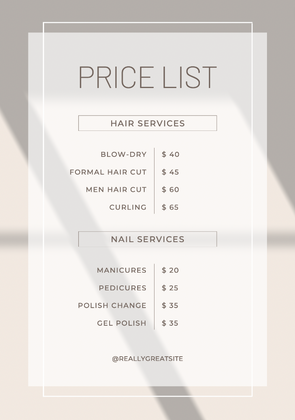







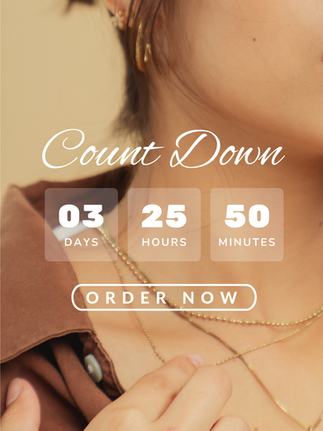









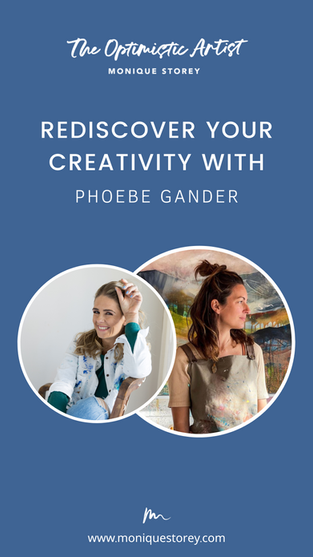


Comments